If you play Diablo 2 often, you might have discovered that the game does not offer a way to change its screen resolution.
Not to worry, we have come up with some fixes to help you evade this barrier. This article will show you two ways to change your screen resolution on Diablo 2. Read on.
Also Read: How to Display FPS in Diablo 3?
How to Change Screen Resolution – Diablo 2?
There are two ways to change your screen resolution on Diablo 2. However, note that the original “Diablo 2” does not offer a way to change your resolution. So, you will have to get the Diablo 2 add-on extension, “Diablo 2: Lord of Destruction,” to be able to change your screen resolution.
With Diablo 2: Lord of Destruction, you can switch your resolution between 640 x 480 or 800 x 600 modes.
The second method is to use player-created mods that allow you to play “Diablo 2” at a higher resolution than the included 800 x 600 mode.
We will examine each of the methods in the following headings.
Also Read: How to Get Convention of Elements?
How To Change Your Screen Resolution Using Diablo Ii: Lord Of Destruction?
- Toggle native resolution
- Launch the “Diablo 2” game.
- Press the “Esc” key on your keyboard once the game has started. This will open the game menu.
- Click on “Options” from the main menu.
- Select “Video Options.” This will show you the current resolution of the game.
- Click on Resolution to switch between the two modes and change your “Diablo 2” resolution. The screen will flash and change to the new resolution.
Also Read: How to Trade In Diablo 3?
How To Change Your Screen Resolution Using “Diablo 2” Mod Resolution
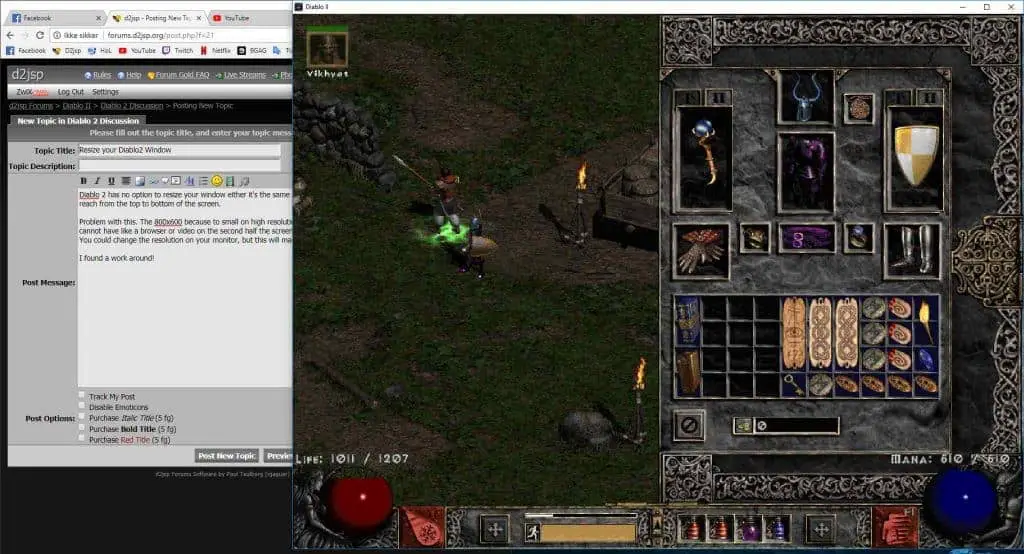
Steps
- Install the Diablo 2 game and its expansion (although it is not mandatory to install the expansion, it is highly recommended due to the many improvements it brings).
- Download the patch for Diablo 2 multiple resolutions. There are several of them on the internet for you to select from.
- Copy the “D2MultiResGame.exe”, “MultiRes.dll,” and “D2MultiRes.mpq” files to your main Diablo 2 directory. This is usually located in “Program Files\Diablo II.”
(You should use the game’s directDraw graphics option because errors may occur if Direct 3D is used. To switch to DirectDraw, run D2VidTst.exe (found in the game directory), wait for the test to complete, and choose the DirectDraw option.)
- Double click the “D2MultiResGame.exe” file to start the modification. Remember to open the game from D2MultiResGame.exe, not from the access created by the game; otherwise, you will not be able to change the resolution.
- Launch the “Diablo 2” game.
- After the game has started, press the ‘Esc’ key to open the main menu.
- Click “Options” on the main menu and select “Video Options.”
- Click “Resolution.”
- A new tab will appear listing all resolutions supported by the system.
- Select a new resolution for your Diablo 2 game.
Note: Be sure not to use the mod resolution option while playing the online version of Diablo 2, as doing this may subject you to being banned from the Battle.net serve.
How To Play Diablo 2 On Windows Vista Or Windows 7
As you already know, Windows 7 and Vista are not compatible with the game, but if by any chance you get to install Diablo 2 on these operating systems, here is what to do to play the game.
- Firstly, click with the right button on the Diablo 2 icon to open the properties of the file.
- Put compatibility with windows XP sp2, and run administrator permissions.
- Next, re-run the video test program in the installation folder and hit direct 3D (not the direct draw version that XP users use).
- Reboot the system.
- Now, you can launch and play the game.
It is advisable to use the 1024 resolution since it’s the mode that will fill the screen. It should give you the least problems, too.
Also Read: How to Play Diablo 3 Offline?
Conclusion
No doubt, Diablo 2 is still one of Blizzard’s most popular titles ever released.
To change the screen resolution on Diablo 2, simply go to the Settings menu on your game and choose the Video option. From there, you will be able to change the screen resolution as you like, especially if you’re using a Diablo 2 multiple resolution mod that offers a wide variety of screen options.



