Dota 2 is a very popular game and has been played by many people over the years. One of the things that makes Dota 2 so great is pings. Pings can be used to help teams coordinate their efforts, redirecting them when they need it most. It is important for players to use pings in order to make sure they get the most out of their game.
This article will teach you how to use pings in Dota 2.
Also Read: How To Uninstall Dota 2?
What Are Pings In Dota 2?
Pings in Dota 2 are essentially a form of communication that allows players to quickly and easily let their allies know where they are, what they’re doing, and what they need. There are several different types of pings, and each one serves a specific purpose.
The exclamation point ping is the most basic and universally understood ping. It simply means “I’m here” or “Pay attention to me”. This is the ping you’ll use most often, particularly in the early game when your team is still getting to know each other and figuring out what everyone’s strengths and weaknesses are.
The caution ping is used to indicate potential danger. If you see an enemy hero heading towards your allies, or suspect that there might be ambushers lurking in a particular area, this is the ping to use.
Ways To Ping In Dota 2

There are different keyboard shortcuts for attack or Exclamation pings and defense or Cross pings in Dota 2.
For exclamation ping, you need to press ALT + left mouse key. This will create a small yellow ping on the map.
For caution or cross ping, you need to press CTRL + ALT + left mouse key. This will create a large red circle with an exclamation mark in the middle.
Both of these pings will also create a sound so that your allies can hear it even if they’re not looking at the map.
Also Read: How To Make Custom Games In Dota 2?
Custom Ping Locations
Dota 2 also allows players to trace their own paths with an advanced ping option. By pressing Ctrl + left mouse key, players can draw lines on the minimap and trace their paths. This is useful for calling out enemy movement or pinging specific locations on the map.
It’s also possible to set up custom ping locations. To do this, players need to hold down the Shift key and then left-click on the map. This will bring up a menu of different icons that can be used to mark specific locations.
To remove a custom ping, players simply need to right-click on the map.
What Is the Path Trace Ping in Dota 2?
Path trace ping is a function in Dota 2 that can be used to determine the route your character will take when you use an ability or item. This can be very useful for avoiding obstacles or predicting enemy movements.
To use the path trace ping, hold down ALT and left-click on the ground. A path will be traced from your character to the point you clicked, and any obstacles in the way will be highlighted. This can be a great tool for planning your team’s movements and avoiding ambushes.
Why Pings Are Important In Dota 2
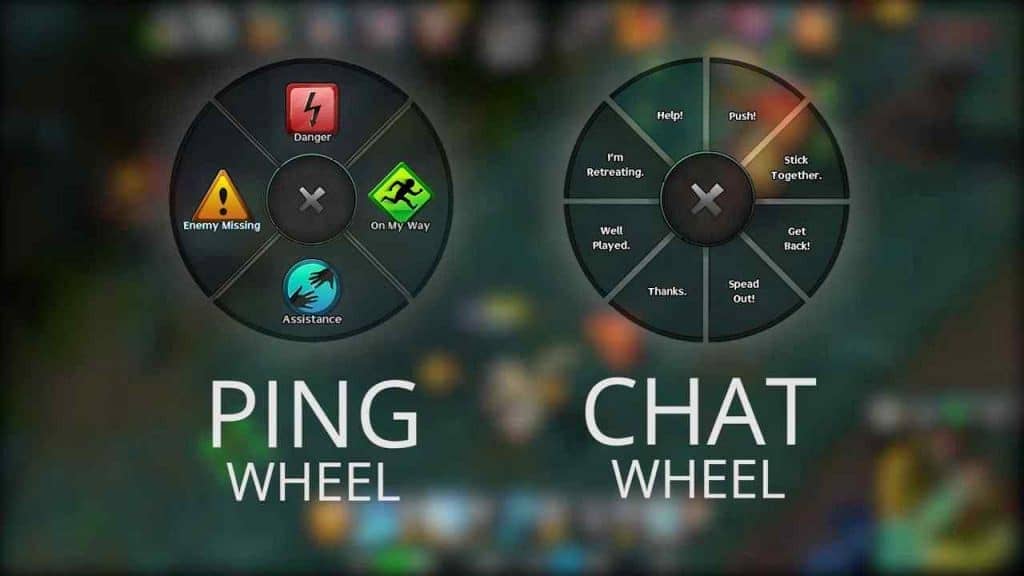
Pings are important because they provide information to your allies that can be difficult or impossible to convey verbally. In the heat of battle, it’s often difficult to communicate everything that’s happening, and pings can fill in the gaps.
They can also be used to direct your team’s attention to specific areas of the map. If you see an enemy hero heading towards your allies, a ping can alert them to the danger and help them prepare for a fight.
Additionally, pings can be used to call for help. If you’re being chased by enemies and need your allies to come and assist you, a ping can let them know where you are and that you need their help.
Finally, pings can be used as a form of scouting. By pinging an area of the map, you can let your allies know that there might be something worth checking out. This can be especially useful in the early game when your team is still exploring the map and looking for potential objectives.
Also Read: How To Predict In Dota 2?
How Do I Set Up My Settings to Make My Life Easier When Using Pings
In order to make sure that you’re getting the most out of your pings in Dota 2, it’s important to set up your settings in a way that makes it easy for you to use them. Here are a few tips on how to do this:
- Make sure that your chat wheel is enabled. This will allow you to quickly access the ping commands without having to open the chat window.
- Set up hotkeys for the different pings. This will allow you to use them without having to open the chat window or the chat wheel.
- Use the minimap to your advantage. The minimap is a great tool for quickly issuing pings. You can set up hotkeys for the different pings on the minimap so that you don’t have to open the chat window or the chat wheel.
- Use the overview map to your advantage. The overview map is a great tool for quickly issuing pings. You can set up hotkeys for the different pings on the overview map so that you don’t have to open the chat window or the chat wheel.
Final Thoughts
Ping is an important tool in Dota 2 that can be used to communicate with your team. You can use pings to indicate where you want someone to go, what you are attacking, or when you need help. Mastering the use of pings will make you a better player and help your team work together more effectively.



