Welcome back, builders and mayors of cities! What are we talking about today? About the Cities: Skylines, of course! Cities: Skylines is a city-building game where players must show all their creativity and knowledge in running the city.
And running the city is not an easy mission – it is necessary to build different zones, provide citizens with places to live and work, provide them with transportation, entertainment and care for the environment and health.
All this with a certain amount of money in the city budget. Can you imagine how ideal it would be to be able to provide all this to your citizens without thinking about saving money? Well, you have opened the right article, because that is exactly what is discussed below.
Cities: Skylines is a singleplayer simulation game in which you play the role of mayor, city manager and civil engineer. In this game you start from the ground up and build the city to your liking. This is not an easy job considering that your city must have roads, factories, areas with natural resources, public transport, parks, offices and much more that ensures the quality of life of its citizens.
If you are interested in what this game looks like (the real question is why you haven’t tried it yet!) You can find it on the Steam platform. There are versions for PC, or if you want you can download Xbox One, Nintendo Switch or PS4 versions.
Now, let’s get to business. Imagine the following situation: you are starting to build your perfect city and you have just figured out everything else you need to add to increase its quality, when you suddenly run out of money. Fortunately, you find this article at the right time so you will soon learn the best and most effective ways to make your budget inexhaustible.
Also Read: How to Buy More Land in Cities: Skylines?
1. Turn on Unlimited Money
Let’s start with the first method, which is to turn on the Unlimited Money option. Open your Cities: Skylines game and in Main Menu go to Content Manager. In Content Manager go to Mods tab, you will find already built-in game mod called Unlimited Money – Money never runs out.
Just check the box for this mod and watch your budget become infinite. Because as we wrote, with this mod you will never run out of money in your city. Really cool option, and it’s already there so it’s worth taking advantage of.
2. Policies as a source of inifnity money

You probably didn’t know that in Cities: Skylines there are already built-in policies that can really thicken your city wallet. Open your city and go to the Policies option. There, pay attention to two policies: Big Business Benefactor and Small Business Enthusiast.
These two policies will allow you to get rich. These two policies have a certain amount that you have to pay for maintenance, but if your city is medium in size you will be able to pay them off very quickly. Now go into the Economies tab to see how much your city earns from commercial buildings.
You will see enormous amounts of money there if you enable these two policies. Also, another tip: turn on the Industrial Space Planning policy because it will help you with the organization of your buildings around the city.
Also Check Out: How to Build Houses in Cities: Skylines?
3. Stacking Toll Roads
You know you can place toll roads on your highways, whether in or out of your city, to earn more money as well. This way, everyone who rides on those roads will pay the toll and thus fill the city budget. With this option you can take advantage of poor citizens who will have no choice but to pay tolls because they have to drive.
Maybe this is not a fairer way for your city to provide a lot of money but if it is a crisis situation where you need a lot of extra money, this option is quite realistic so try it yourself to see if you can collect money from your honest citizens.
4. Do you know what Park Life Cheese is?
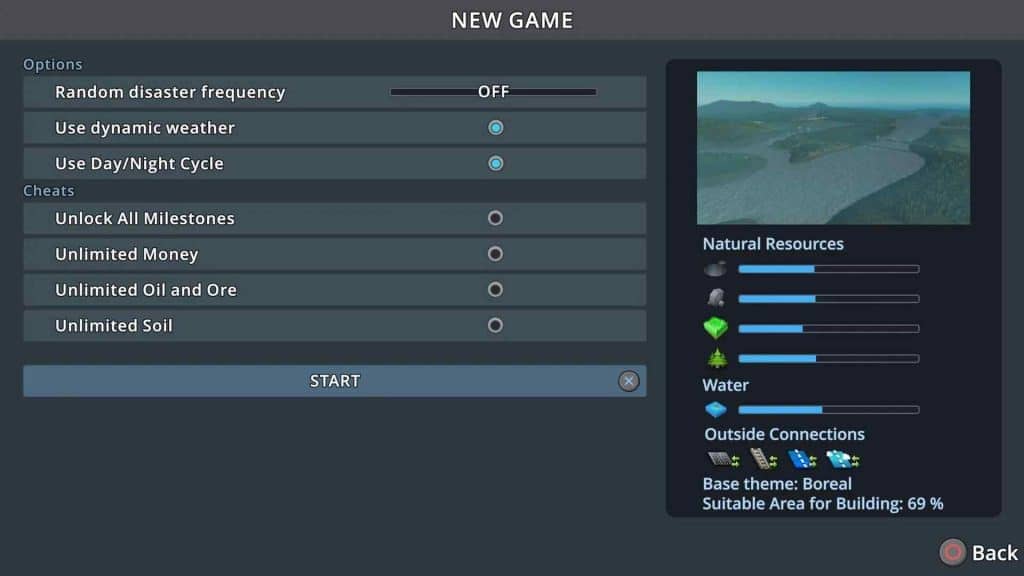
No, there will be no talk here of real cheese and cheese gain, you can breathe a sigh of relief. Cities: Skylines has a DLC called Parklife, which you will need if you want to have infinite money with this option.
With Cities: Skylines Parklife DLC you have the option of building different types of parks for your citizens and tourists, as well, who will pay an entrance fee to participate in the various attractions that your parks will offer. These can be zoos, national parks, adrenaline parks and many more. Around your city place park areas or park gates that your citizens will have to go through in daily commuting from work to home, for example.
Of course, whenever they pass through the park gate they will have to pay entrance and money will go straight into your city budget. Citizens will be happy to be in the fresh air area, no matter what they have to pay for breathing. The award for the best mayor goes to you!
Also Check Out: How to Reduce Noise Pollution in Cities: Skylines?
5. Adjusting the tax rate in your city
This last option is very simple, it does not require any DLC or any installed mods. Open your game, and in your city go to Economy tab. There, you will see the Taxes tab. It is recommended that taxes are always kept at 12% as this will not make your citizens dissatisfied.
With this option, set your game speed to a maximum of 3 and increase your tax rate to a maximum of 29%. Now, let’s see what will happen. It will happen as expected – your citizens will soon begin to express their displeasure with this option, the amount of taxes is too high to maintain a normal life, raise children and educate themselves.
Shame on you, mayor of the year! Some citizens will move out because of that, but mostly their number will be the smallest. And just watch out how much your city budget will increase due to new changes in your city. When you see that your weekly change is somewhere in the red, you can return the tax rate to 12% or 13% to restore balance and satisfaction among your citizens.
And that’s it! These are five potential options with which you can smoothly improve your city with desired, maybe expensive buildings and additional accompanying facilities, without thinking about money and how much more you can spend. The money can be real pain in the ass when you are trying to run a city, it’s obvious, but with few easy hacks you can forget the meaning of the words “saving money”.
Final Thoughts
We came to the end of another Cities: Skylines how-to guide in which we decided to bypass the rules of this addictive game a bit. Yes, we know that the bigger challenge is to build the city and maintain the happiness of its citizens with a certain amount of money and with balancing the city budget.
But (there is always BUT!) sometimes we just want to build our city in a relaxed way and not think about saving money (as if we don’t do enough in real life). Since Cities: Skylines is a game and a we are talking about our virtual city, we will allow ourselves to circumvent the rules.
In this article, there are some tips with which you can turn on infinite money, without cheats and without mods (only with Parklife DLC, if you want to use option number 4). Turn them on, see if you like this way of playing and if you think you are more successful if you have an unlimited source of money.
And of course, share your ideas and tips on this topic with us. Maybe some players will listen to your advices and improve their game. Happy building!



