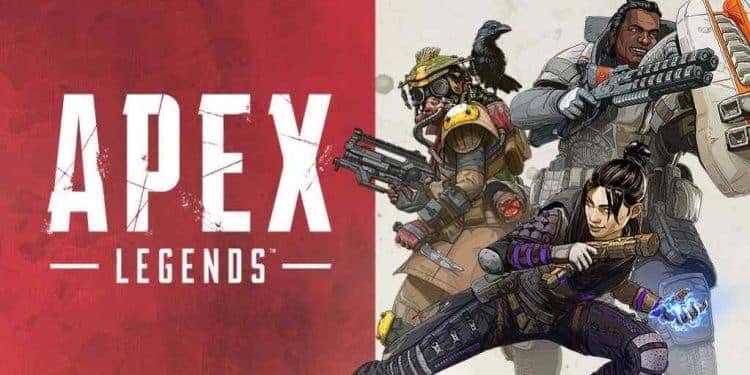Let’s face it. EA is not the best company out there when it comes to user accessibility and convenience. There are plenty of moments where banging your head into the wall over something mundane seems inviting and plausible. Sounds extreme? That’s true, but it is how a lot of Apex Legends players are feeling after learning that they cannot log out of their accounts on platforms like Steam.
The frustration is merited because this slight oversight makes it hell to play with a new Level 1 account or navigate your way to an old one you might have lost years ago. If you are struggling to find out how to sign out in Apex Legends, then you are not alone. Fortunately, there is a way to fix this. Let us take a look at how to do so.
There is no official way to sign out of your account in Apex Legends because it is a blunder on EA’s end that has left fans infuriated. You can try a loophole and forcibly remove the Steam account (PC) using EA’s website. Here is how:
- Head to the EA website
- Login to the account that you want to remove from your device
- Go to Privacy
- Click on Untrust Steam
- Try launching the game again, your account will have been removed and you can choose to log in with another one
Before you go through the trouble of doing all this, however, it is important to note that data does not transfer across platforms like PS4 and PC. If that was your reason for wanting to log out, we suggest you save yourself time, effort, and disappointment.
We are sure you have a whirlpool of potential reactions stirring up inside you. If you are curious to know more about signing out in Apex Legends, then we suggest you keep reading to learn all that you possibly need to know. Without further ado, let us dive right into how you can sign out of your account in Apex Legends.
How To Successfully Log Out of Your Apex Legends Account

Apex Legends changed the multiplayer Battle Royale scene with its launch way back in early 2019. It has since amassed a loyal fan base that religiously fires up the game with the drop of every seasonal update.
The popularity of the game is nothing to be surprised about. With a plethora of weapon and character choices at the player’s disposal, catered to each and every playstyle, it should be no wonder why fans of the game eat up everything that it puts out. However, there are still some issues that cannot be ignored, like the famous sign-out problem several people have encountered.
The Sign-Out Problem

If the thought of switching the Apex Legends account on your device has crossed your mind, this short read is for you. To the unpleasant surprise of all players involved, signing out of your account is not a simple matter of heading to the settings menu on your device and delinking the account.
EA has included no such option and customer support has confirmed that as of yet, it is impossible to delink your account and use another one for Apex Legends on a device. Once the game has been logged in, that is it. This famous sign-out problem has left a sour taste in fans’ mouths and for good reason.
Transferring Game Data

It is important to note that if you are trying to sign out of your Apex Legends account in order to link another one from a different platform, (say, PlayStation 4 to PC) then we regret to inform you that game data cannot be transferred across gaming platforms. It is best to save yourself time and effort if your reason for wanting to log out was to log in to your higher/lower-leveled account from a different device.
However, if you log into a separate device on the same platform like PC to PC or PlayStation to PlayStation, then your data will transfer accordingly. Keep in mind however that PC accounts are linked to Steam and PlayStation accounts are linked to PSN. Proceed with caution! You do not want to lose the account that you worked hard to build pursuing fruitless things like this.
How to Sign Out of Your Account?
Even though EA has not given us an official option to sign out of our accounts, there is a way to forcefully do so. We have tested this on PC and gotten results so the matter surrounding PlayStation accounts is still cloudy. What you can do is untrust Steam from the EA official website which will delink your existing account and you will be able to sign in with a new one.
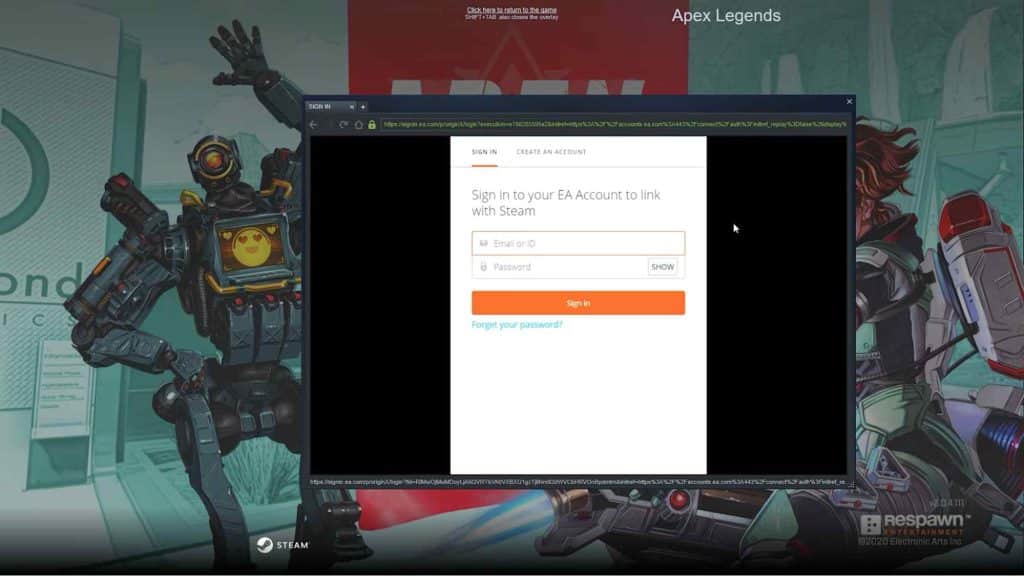
The steps to untrust Steam and sign out of Apex Legends are as follows:
- Launch the EA official website on your device
- Login with the credentials of the account you wish to remove/sign out of
- From the settings menu, go to Privacy
- Navigate to the Trusted Devices section and find Steam
- Click on the Untrust Steam option
- Once you receive confirmation, fire up Apex Legends once more
- If you followed all of the steps correctly, then the game will prompt you to log in
- Congratulations, the account has successfully been signed out of!
Bad Design?

EA does not have the brightest reputation when it comes to customer dealing and addressing concerns such as in-game bugs and faults. Apex Legends is a great game, and the players’ frustration is directed more at the bad design by EA rather than the game itself. Everyone should have the liberty to sign in and out of accounts if they wish to do so for any reason.
There is no way of knowing whether this blunder will officially be resolved. Until then, all players are forced to resort to measures like forcefully delinking the account.
Conclusion
That concludes today’s article on how to sign out in Apex Legends. Apex Legends is a prime example of how a game is barred from a higher rating and success due to technicalities and sloppy customer support. The game has received global recognition and we hope that the matter is resolved so future players do not have to go the extra mile just to have a fun match in Apex.
We sincerely hope that our guide helped you learn more about how to sign out in Apex Legends. If it did, then be sure to leave a comment down below and let us know. Your feedback is much appreciated. Happy lootin’ and shootin’!