In the chessboard of Age of Empires 4, mastering the art of reorganization is crucial for victory. Commanders often find themselves needing to untangle their troops from assigned groups, a subtle yet impactful maneuver.
This guide illuminates the path to reshaping your military might, from disbanding battalions to redeploying forces with precision.
Harness these techniques, and you’ll wield the power to swiftly adapt your strategy, keeping your armies as fluid and formidable as the ever-changing tides of war.
Key Takeaways
To remove assigned groups in Age of Empires 4, deselect any units and press Ctrl+[Number] corresponding to the group you want to remove (e.g., Ctrl+1 to remove Group 1). To remove a single unit from a control group, hold Shift and click on the unit, then press Ctrl+[Number] again to save the change
How to Remove Entire Control Groups in Age of Empires 4
In Age of Empires 4, you have the ability to disband a control group by selecting it and holding down ‘Ctrl’ and ‘Shift’ with the designated number. This action detaches the chosen units from the group, permitting you to rearrange your forces. This is vital for sustaining an effective command structure, especially during intense combat when prompt actions are a must.
Keep in mind, control groups are key to executing sophisticated strategies and guiding your troops accurately. When you remove a group, the units aren’t eliminated from the game; they’re simply no longer assigned and are available for new orders or formations. Apply this function judiciously to counter your adversary’s tactics and keep your forces orderly.
How to Remove Specific Units from Control Groups in Age of Empires 4
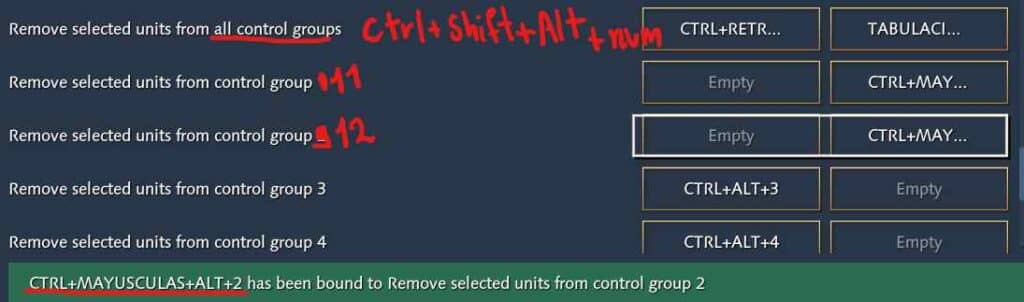
To enhance your tactical operations in AoE4, mastering the extraction of specific units from a control group is beneficial. This skill allows for more detailed command of your troops, which can be pivotal during combat.
Here are the steps to achieve this:
- Highlight the control group from which you intend to remove certain units.
- Identify the unit’s representation in the unit panel or select them directly on the battlefield.
- Press and hold the
Ctrlkey. - With a left-click, deselect the units you wish to exclude from the group.
The selected units will no longer be part of the group.
It’s essential to reorganize the remaining units into the control group by pressing Ctrl and the assigned group number, to maintain order and readiness for upcoming orders.
How to Assign Units to Control Groups in AoE4
Gaining proficiency with control group assignment in AoE4 is vital, similar to understanding how to exclude units from them.
Begin by selecting the units you wish to form into a group. Click and drag your mouse to create a selection box around your preferred units, or hold the ‘Shift’ key and click individual units to add them to your existing selection.
With your troops highlighted, press ‘Ctrl’ followed by a number key (1-9) to create a control group. For example, pressing ‘Ctrl + 1’ ties your chosen units to the ‘1’ key.
To access this control group again, you only need to press ‘1’. This method offers efficient unit management, allowing for swift responses during intense combat and strategic positioning across the territory.
How to Reassign Units to Different Control Groups in AoE4

Reassigning your soldiers to different control groups in AoE4 is a straightforward task, similar to the initial setup. Here’s the method for effective execution:
- Highlight the unit or units you want to reassign.
- Either click on the individual unit or use your mouse to draw a selection box around multiple units.
- Hold down the
Ctrlkey and then tap the number of the desired new group. - If you’re adding units to a group that’s already established, use
Shift+ the number of that group. - If you’re forming a new group, simply select a number that’s not currently in use.
This method of reassignment can significantly enhance your flexibility on the battlefield. Gaining proficiency in this technique can help ensure your forces are arranged in the most effective way for the ever-changing scenarios of combat.
Accurate control is a key element in dominating the game.



