Players in Call of Duty: Warzone, like other first-person shooters, depend primarily on what they can view on the screen. How else will you obtain that flawless shot?
Changing your game’s field of view (or FOV) is one option. Adjusting the FOV is a PC-only function that may improve your gameplay and be advantageous for your game. In this article, we will go through how to modify the field of view in Warzone for PC.
Also read: How to Appear Offline in Warzone?
How to Change the Field of View in Warzone?

The height and breadth of your in-game viewpoint are determined by your Field of View. The shorter your field of view (FOV), the more concentrated it will be on just what is directly in front of you. The greater your field of view (FOV), the more you can see in the visual field.
As a result, you’ll likely want to extend your Field of View for Warzone to make it easier to notice adversaries in your immediate neighborhood.
There are certain disadvantages to having a larger field of vision. You’ll be capable of seeing a lot more, but your accuracy will decrease as a result. A smaller FOV, on the other hand, may make you susceptible to certain other shooters and cause motion sickness, despite if you can concentrate your own bullets a little better. It is entirely dependent on your own preferences as a player.
Although console players remain confined to an 80-degree field of view (FOV), PC gamers may pick from 60 and 120 degrees.
To adjust your FOV, just go to the menu bar and choose Options from the drop-down menu.
You’ll have to go to the General tab and then to the Field of View setting, which is the second one below. You may manually input the value you desire for your FOV by dragging the slider bar or clicking on the box.
The greater the field of view (FOV), the further you can see.
Also read: How to Increase Administrative Capacity in Stellaris?
How to Get Less Visual Recoil in Warzone
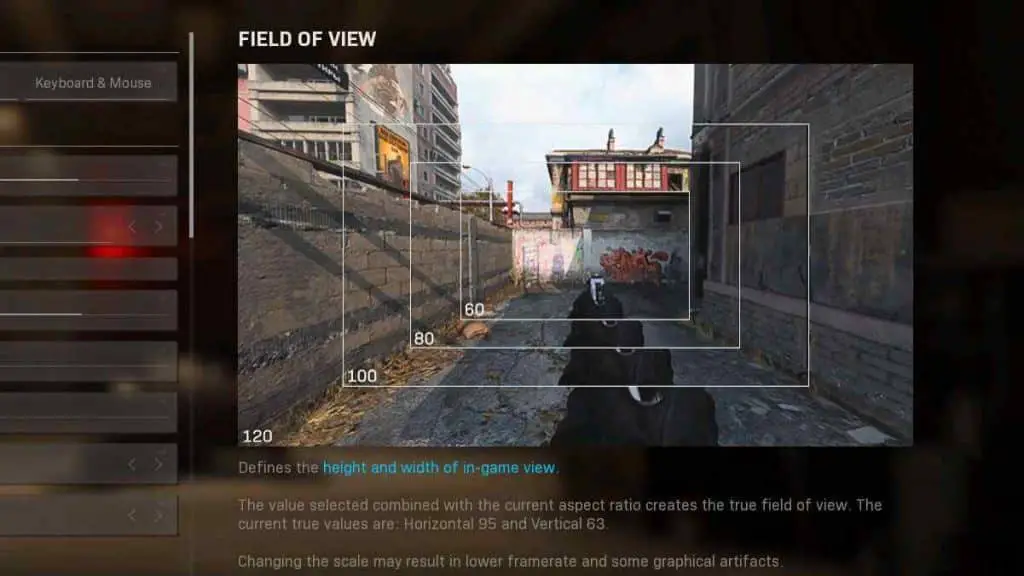
Some weapons, like the CR-AMAX, appear to have less visible recoil whenever the FOV option is toggled, which is an unexpected aspect of Warzone. The lessened visible recoil allows for a higher kill/death ratio and improved gun handling, as found on YouTube.
Changing to Affected FOV instead of the standard Independent FOV allows you to do this. As a consequence, the CR-AMAX moves less, making it the ideal killer machine. Although the gun is not really the finest in the game, it has excellent damage-per-second basic numbers. It gets easier to manage and quicker to fire with substantially reduced recoil.
You get many advantages over other opponents when you adjust your FOV in Warzone (particularly over console gamers). As a consequence of refining your aim and optimizing Warzone’s FOV, you may become a stronger Warzone player.
Can You Change Warzone Field of View on Consoles?
Sadly, you can’t modify your Field of View on consoles like Xbox or PlayStation as of now. But since the option is available for other games, we can expect the feature to arrive on the console versions of Warzone.



