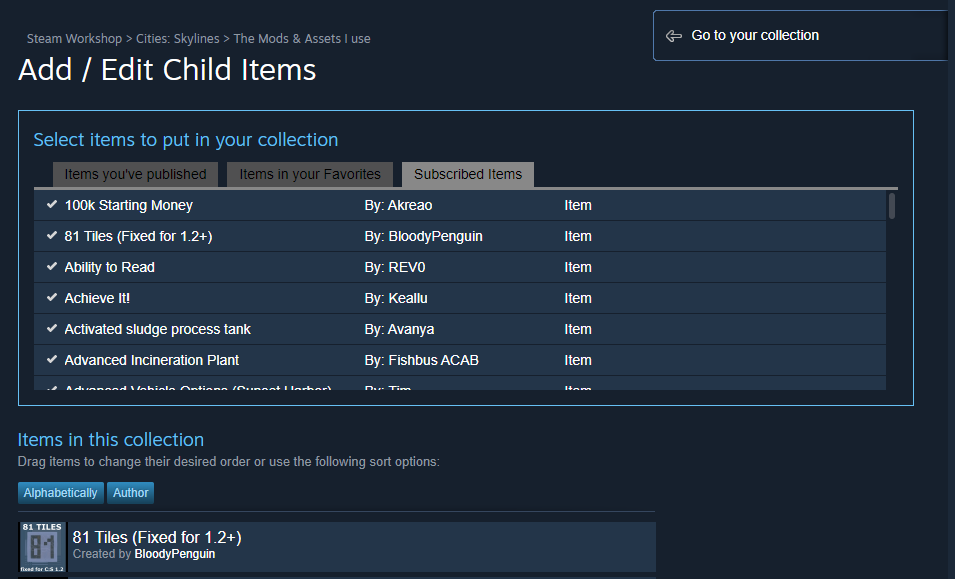The Steam Workshop is a component of the Steam gaming client. It’s a community-driven platform where people and content providers may share as well as download game-related materials. Mods, graphics, textures, maps, and so much more are all available through the Steam Workshop.
You can go to the Steam Workshop Page by clicking on this link, or alternatively, you can search it up on Google. You may also access it directly from the Steam client by going to the ‘Workshop’ section underneath the ‘Community’ page. If you wish to download anything such as a mod or a map from the workshop, make sure you sign in with the Steam account if you’re using an internet browser.
While inside the workshop, you can use the search option or one of the sort icons on the right to peruse the large selection of user-uploaded content. The game does not support the Steam Workshop since there is no Browse the Workshop option.
The Steam Workshop costs you nothing, since it is a completely free service to utilize. Mods, as well as other Steam Workshop items, are almost always free. Even though some games, such as Skyrim, feature all-premium mods that users may purchase, the money goes to the mod’s developer rather than the game. However, the bought mod’s refund policy would be the same as the game in which it was produced.
The Steam Workshop is a part of the Steam Community and is aimed to make game modifying easier. Many Steam titles which support the Workshop let you download and install mods with just a single click; developers utilize the Workshop to crowdsource content that might wind up in their game.
In this post, we’ll go over all you need to know about how to add all subscribed items to a collection on Steam in 2024, as well as a guideline on how it works.
How To Create A New Collection
The Steam Workshop is the most convenient and fast way to add a large number of mods to your Garry’s Mod server. The workshop is a collection with addons created by various developers that you can add to the collection. Whenever you activate the server, the full contents of the collection will be downloaded.
To create a new collection on stream, you’ll need to follow a few steps, which include:
- Log in to your Steam account. After that, go to the Community page and then to the workshop. After that, pick Garry’s mod and then collections from the top menu. Choose Create Collection from the right-hand menu. Create a title for the collection and, if you already have one, upload all subscribed items followed by a brief description.
- Choose items that complement one another from the “What collection is this?” drop-down menu. And after that, under categories, choose server content, start saving, and continue. Afterward, you should be seeing the contents page, tap Save, and then continue.
- Return to the Garry’s Mod workshop settings and click a few other workshop addons to install on your server. While you’re on the addon’s page, you would like to press “add to collection.” Then choose your newly created collection, and then select Ok to add all subscribed items to a collection on Steam.
- Afterward, on the workshop page, click on workshop files situated on the right-hand side of the page and then click on the collections menu bar. Then choose “publish” after clicking on the newly created collection.
- You must ensure that the command line you just created and saved would be in the selected state displayed on the command line’s far-right. If it isn’t, then just click choose to change it to selected. When you reload the page, your collection would be updated.
How Does Stream Workshop Work?
The Steam Workshop is a repository for mods for Steam Games. If a developer produces a game on Steam that supports mods, they get the option of linking it all to the Steam Workshop. Connecting to the Steam Workshop enables creators to upload their mods for a huge built-in audience to experience while also providing regular players with a simple and streamlined method of obtaining mods.
Once you access the Steam Workshop that is accessible via the Steam Community, it displays a list of famous games with mods available for download. You could also
browse featured games, recently released games, as well as previously played games. You can also see a list of all of the games that endorse the feature.
The Steam Workshop can be accessed directly from the Steam library. Once you click on a game in the library that supports Steam Workshop, you’ll see an icon that takes you straight to that game’s Steam Workshop page.
Is Stream Available To Everyone?
Everyone has access to the Steam Workshop. Apart from the skill and creativity, there are also no entry barriers; however, uploading items demands you to sign agreements with Valve.
Uploading mods to Steam Workshop is much more difficult than downloading them, and this is done outside of the Steam client. Each game with Steam Workshop – support does have a special technique for uploading.
A few other games have an in-game menu option that allows users to upload their mods to Steam Workshop, while the others require users to access the command line code. Certain publishers also include a utility for uploading mods for games to Steam Workshop.
If you want to upload to the Steam Workshop, first check the game and see if it has a button for it. When it does not, notify the game’s programmer or publisher for further instructions.
Final Thoughts
It’s easy to add all subscribed items to a Steam Collection. As mentioned above, you can add as well as remove all of your own subscribed workshop items to an all-new collection in a matter of a few clicks. Steam is available to everyone, making it much easier for users to add their subscribed items to a collection. This is helpful if you want to have all your downloaded items in one place.