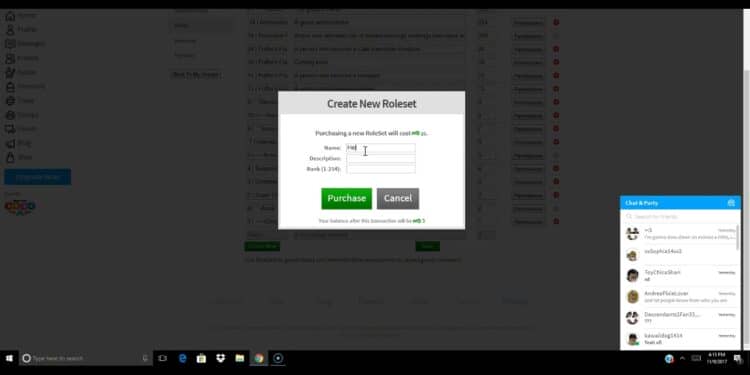Deciding to disband your Roblox group is not an easy task, especially when no ‘delete’ button is in sight. Do you find this puzzling? You’re not alone. Understanding how to make your group practically invisible is key.
This guide, crafted from the expertise of seasoned Roblox players, provides clear, simple steps to ensure your group quietly slips into oblivion.
Stay tuned to learn the ins and outs of fading your Roblox group into the background.
Key Takeaways
Deleting a Roblox group involves making it virtually imperceptible rather than finding a ‘delete’ button. This requires careful steps: remove all members, take down group items from the store, and spend all the group funds. There’s no direct delete option, but these measures render your group effectively invisible.
Who Can Delete a Roblox Group?
Wondering who holds the power to delete a Roblox group? Listen up, it’s the creator or the admin.
However, don’t get too excited – Roblox doesn’t offer a full delete option. You can clean house by removing members and stepping out yourself, leaving the group in a state of inactivity.
Remember, regular members, you guys can’t pull the plug on a group.
The Reality: Can You Really Delete a Roblox Group?
Bummer, right? As much as we’d like to, we can’t actually wipe a Roblox group off the face of the platform.
| Reality Check | Here’s Why |
|---|---|
| Deleting a group isn’t doable | Roblox doesn’t have a ‘delete group’ button in sight |
| Your group turns into a ghost | If everyone leaves, it’s still there, just sleeping |
| The people want change | Roblox users have been hollering for a ‘delete’ feature |
| Roblox’s lips are sealed | So far, Roblox hasn’t kicked back a ‘delete’ option |
Now, let’s lace up and hit the pitch, tackling how to give members of your Roblox group the red card.
How to Remove Members from Your Roblox Group
Here are the steps you need to follow:
- Make a beeline for the ‘Group Admin’ page. Think of it as your control room.
- You’ll find all the players in the ‘Members’ section. Spot the gear icon next to the member to be removed? Click on it!
- Now, simply hit ‘Remove from Group’. It’s like showing them the red card. Do this for each member you wish to remove.
Sure, it might seem a bit of a long slog, but it’s just like a soccer drill, practice makes perfect! The more you do it, the quicker you get.
This process is key to managing your group like a true pro. Now, let’s get that team streamlined!
How to Hide Your Roblox Group
Alright, you’ve cleared the pitch and it’s time to take your Roblox group off the radar. Simple step: head to the group’s privacy settings and switch it to ‘Private’.
Voilà! Your group is now a ghost, invisible to the public eye.
Let’s dive into what happens when you, the captain, leave the ship.
Stay tuned!
What Happens After You Leave the Group?
Exiting the team, huh? That’s as big as hanging up your boots in the soccer world! Here’s the rundown:
- Your name gets scrubbed off the team sheet – that’s the list of group members.
- Say goodbye to your captain’s armband. In other words, your roles and permissions are revoked.
- Your goal celebrations – or messages and posts you created – might stick around, but they won’t carry your name anymore.
Be sure, mate. Exiting the team is like a red card – there’s no coming back. Make sure it’s the right call for you!