Do you know what’s harder than the Malenia boss fight in Elden Ring? Trying to hold back your tears when the game refuses to launch. The sheer blast of brilliance that is Elden Ring is arguably FromSoftware’s grandest project so far. Spending hard-earned money on a game only for it to not work can be frustrating, to say the least.
Exploring the Lands Between for the first time can be a fantastic treat for players as they are greeted with awe-striking world design and multilayered lore that will keep you hooked for the next couple of hundred hours.
However, PlayStation 5 users have noticed an odd error that has left them unable to play the game. Yes, we are talking about the “Can’t Start Game or App on PS5” error many players have faced. If you are one of them, this is the guide for you!
Many players have gotten the anxiety-inducing error CE-100095-5 which says that the game or app cannot be started on the PlayStation 5 when trying to launch Elden Ring. This is an indicator of faulty or corrupted system data and the main fix is to uninstall and reinstall the game. If your game is crashing or acting up constantly because of a different error, try one of the fixes on our list to see if it helps. These include
- Restarting the Game
- Updating your System Software
- Using a USB Port to update PS5 Firmware
- Deleting your Saved Game Data
- Clearing your PlayStation 5’s Cache and Rebuilding the Database
We are sure that one of these will work for you so that you can start enjoying Elden Ring again in no time. If you would like to know more, you should keep reading to find out all you need to know about the game not starting and the probable cause behind it.
Related: How To Find An Entrance To Nokron, Eternal City In Elden Ring?
Without further ado, let us get right to it.
Fixed: Elden Ring Not Starting On PS5
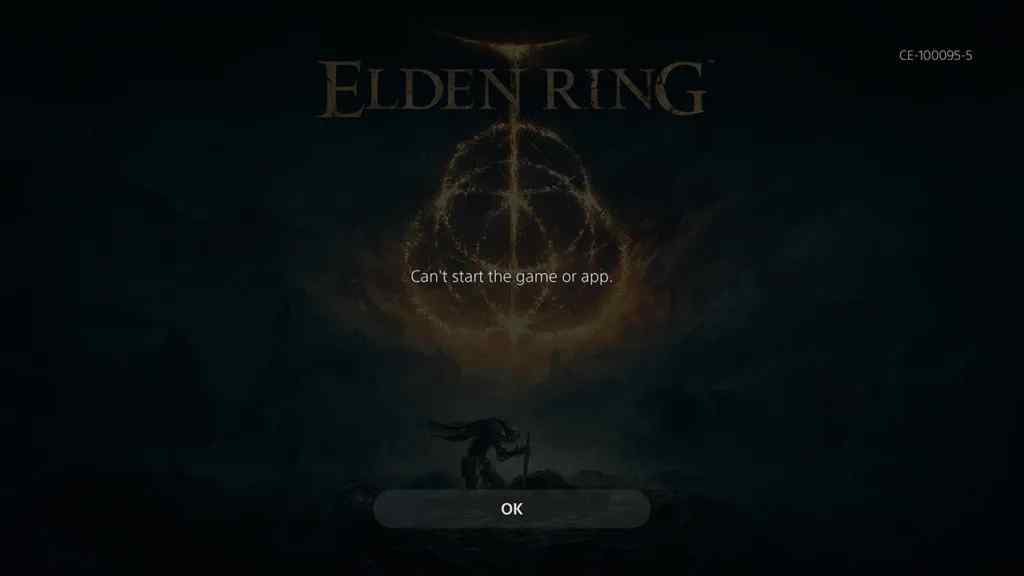
Imagine the horror on our faces when we sat down after a long day at work, hoping to unwind with some brutal combat in Elden Ring. But instead, we were met with an error prompt that said Can’t Start Game or App on our PlayStation 5.
Naturally, our hearts clung to our throats, and it took a lot of research to find something that finally worked for us. We are here to share our wisdom so you can jump back into the vast Lands Between, hopefully with all of your saved data intact.
Error CE-100095-5
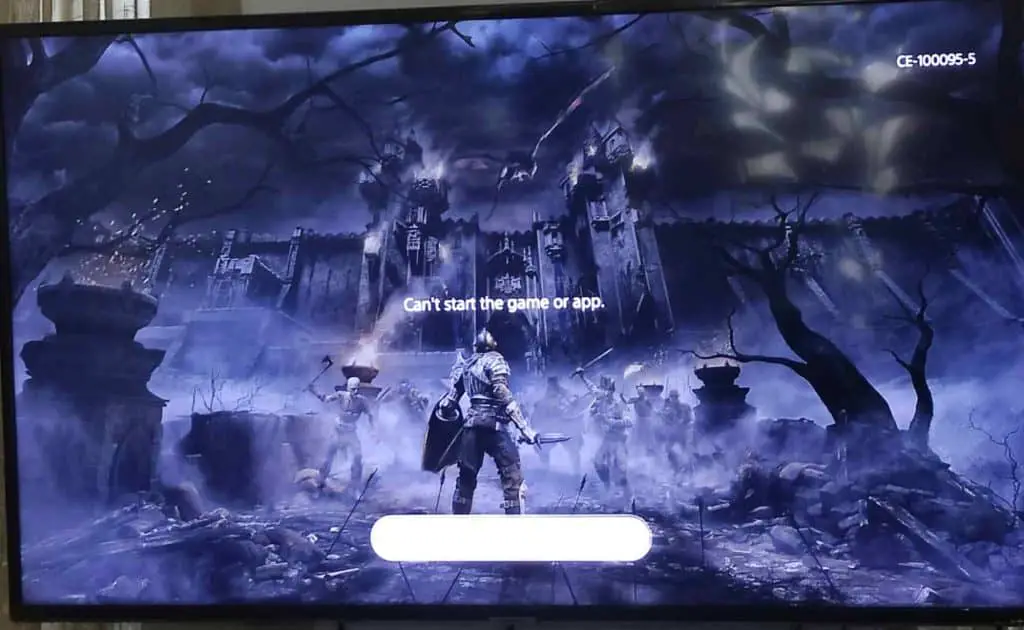
If your case is the same as ours, you will get the error CE-100095-5 which directly reads that the game or app cannot be started on your PlayStation 5. We do not know about you, but that is not what we signed up for when we bought Sony’s latest console.
However, if you are getting this error, there is a high chance that it is solely a problem with the application and the installation process. Fixing Error CE-100095-5 is actually a cakewalk for the most part.
Reinstall The Game On Your Ps5

The aforementioned error is an indicator of corrupted data and system files. This is a relief for all of us who feared having to reset our consoles and risk losing all the saved data for our games on the PlayStation 5.
The magical fix that should be the first option you consider is reinstalling the game after deleting it. Elden Ring is a relatively new game, and despite being phenomenal, it is not purged of bugs just yet. There could have been some issues on the developer’s end or during the installation process.
If you have a disk for Elden Ring on your PlayStation 5, you can delete the game by pressing the Options button from the home screen while selecting Elden Ring, pressing Delete, and pressing OK to confirm. After that, ejecting the disk and putting it in again will automatically begin reinstallation.
If you own Elden Ring digitally, much of the process is the same. Delete the game how you normally would from the home screen. After successfully deleting it, go to your PlayStation library and install it again. You need a valid purchase and game license for it to be installed again.
Regardless, deleting and reinstalling Elden Ring should properly install any buggy or missing files, and the error ought to see itself out the door. Just like that, you can go back to getting your butt handed to you by the gargantuan bosses in the game. Good luck!
Other Fixes For Elden Ring Crashing And Not Starting

On the off-chance that reinstalling the game did not fix the problem or you are perhaps experiencing a different error where the game crashes constantly or is not starting. Worry not, friend.
We have compiled some common fixes for Elden Ring’s launch problems so that no Tarnished is left behind. Let’s take a look.
Restart The Game

We will have to be the old-timey boomers here and tell you to try restarting the game. It sounds obvious, but sometimes the most complex problems have the simplest solutions. If Elden Ring is not running how it should be or is not running altogether, it might be worthwhile restarting the game and maybe even your PlayStation 5 console.
Several issues like a lower voltage, an unstable connection, and a software glitch can attribute to Elden Ring not starting. Try this and see if your problem gets fixed before moving to some of the more tedious troubleshooting tips on this list.
Update Your System Software And Game To The Latest Version
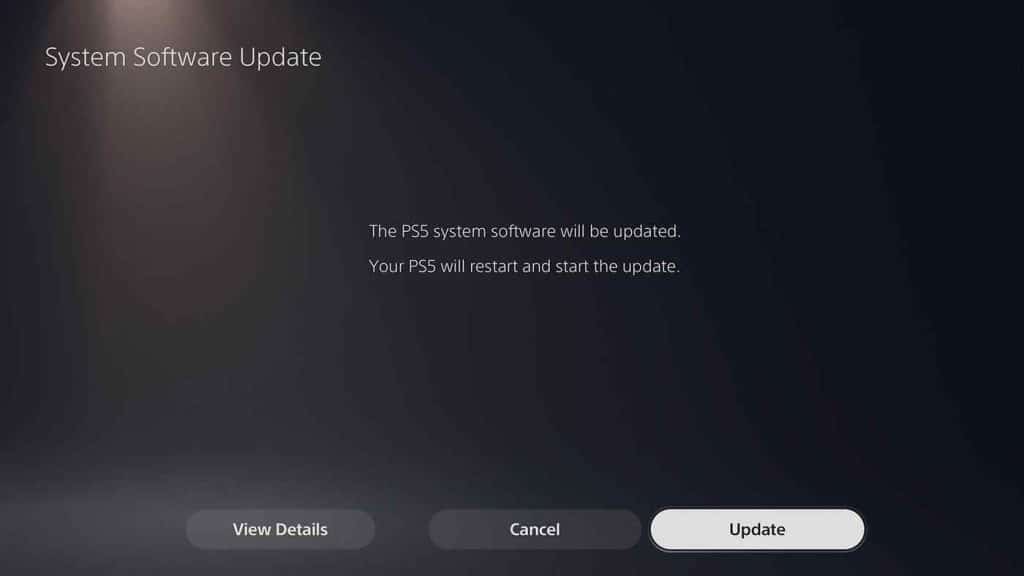
One of the most commonplace causes for minor bugs and glitches on PlayStation games, in general, is that people are running outdated versions of the applications and even the system software.
PlayStation loves to regularly pump out new system software updates to improve player experience and optimization.
Moreover, it is important to remember that Elden Ring is a fairly new game. It might have won our hearts and the Game of the Year awards, but there is much on the technical side that has room for improvement.
If you are running an outdated version of the game or are on an older version of PlayStation’s system software, troubles may arise, which can cause Elden Ring to act unpredictably.
Try updating both the game and the system software; there is a strong chance that your troubles end there. For future notice, ensure your system and game are running on their latest versions to avoid problems like game crashes and even locked multiplayer.
Use A USB To Update PS5 Firmware

The next fix you should consider is updating your PlayStation 5 Firmware if it got corrupted during normal installation by a disturbance such as an unexpected power outage. You can still update the system software using a USB drive in Safe Mode if you have to.
If your System Software update is stuck and even restarting it does not work, then you should download the System Software update to your USB drive from the official website and then update the software manually. The full procedure from the official PlayStation guidelines is mentioned below.
- Using a PC or Mac, create a folder named “PS5” on a USB drive formatted as FAT32. Inside that folder, create another folder named “UPDATE”.
- Download the update file (button below) and save it in the “UPDATE” folder. Save the file as “PS5UPDATE.PUP”.
- Plug the USB drive containing the file into your PS5 console.
- Start the PS5 console in Safe Mode: press and hold the power button, releasing after the second beep.
- Select Safe Mode option 3: Update System Software.
- Select Update from USB Storage Device > OK.
If your PS5 console does not recognize the file, check that the folder names and file names are correct. Enter the folder names and file names using uppercase letters.
This is a pain in the rear for the most part, but an updated System Software is crucial to the PlayStation experience, especially with hours of Elden Ring content at stake.
Delete Saved Game Data

This one will hurt a bit, we are sure. If none of the methods above has worked, then your next option is to delete your Elden Ring Saved Game Data.
It will delete all of your progress, and the game will restart from the beginning when you launch it for the first time. Your achievements on PlayStation Network will not reset, so that’s something, at least.
This is a desperate measure but a sacrifice you will have to make if nothing else has worked. You can delete your Saved Game Data from your PlayStation 5’s settings.
Go to Settings > Storage and you can see how much storage is being used by each of your games. From there, you have to select Applications and scroll down until you find Elden Ring. Click the Options button and you will see an option for deleting your Saved Game Data. Confirm the deletion and try launching Elden Ring again. Fingers crossed!
Clear PS5 Cache And Rebuild Database
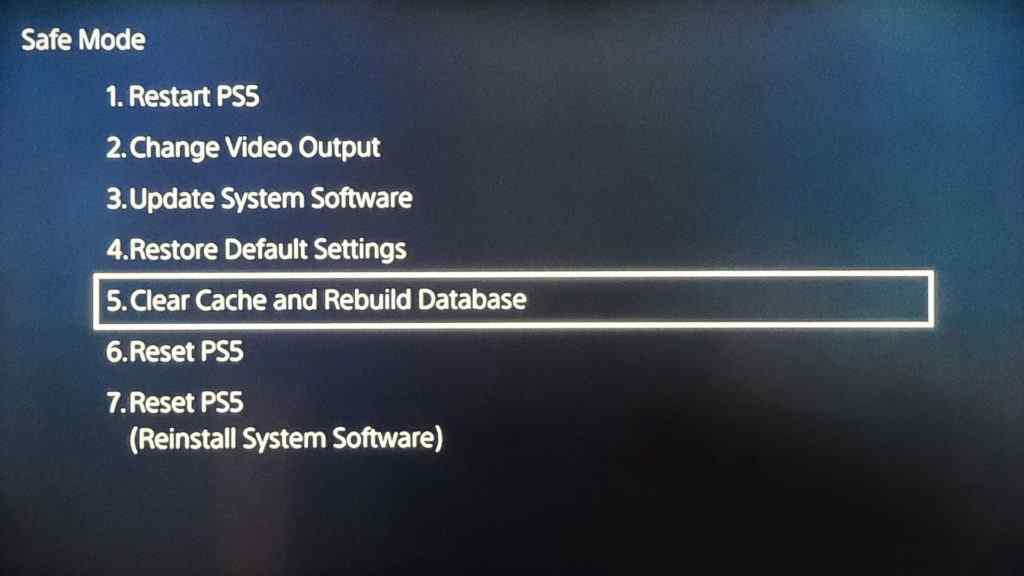
Last but not least, we have the equivalent of a factory reset or a hard reset for a PlayStation 5. If nothing else has worked and you just want to be able to enjoy games again without all those darn errors, then you can try clearing your PS5’s cache and rebuilding its Database manually in Safe Mode.
This will clear everything you have on your PlayStation 5 and make it good as new if you can call it that. You will have to lose quite a bit of data, so we recommend transferring that data to a USB drive or even cloud storage before attempting this.
Select Clear System Software Cache if experiencing system feature issues or performance drops.
Select Rebuild Database to scan the drive and create a new database of all content on the system. This option is helpful if you’re experiencing system feature issues or a game icon remains on Home after it has been deleted.
Hopefully, all of this has been useful to you, and your problem gets fixed in due time. Elden Ring is a treat that nobody should miss out on! Make sure to appreciate the game a tiny bit more once it has successfully started working again.
Conclusion
That concludes today’s guide on the Can’t Start Game or App error in Elden Ring on PlayStation 5 consoles. There are many reasons why your game can decide to act up, especially with the PlayStation 5 being a relatively new device. We are confident that our tips that we have mentioned above will have you back in the densely-packed Lands Between in no time!
We sincerely hope that our guide helped you learn more about the error in Elden Ring not allowing you to start the game or app on your PS5. If it did, be sure to leave a comment down below and let us know. Your feedback is much appreciated. Good luck, Tarnished!



